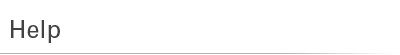
| Order Status | |
| How do I change quantities or cancel an item in my order? | |
| Click the "My Account / Order Status" link at the top right hand side of our site to view orders you have placed. Then click the "Change quantities / cancel orders" link to find and edit your order. Please note that once an order has begun processing or has shipped, the order is no longer editable. | |
| How do I track my order? | |
| Click the "My Account / Order Status" link at the top right hand side of our site to track your order. Standard orders take about 3 weeks to arrive. Rush orders arrive in 2 weeks. Call our office if you need more information. | |
| An item is missing from my shipment. | |
| Click the "My Account / Order Status" link at the top right hand side of our site to track your order status. If your packages each show a status of "delivered", please contact customer service for assistance. Please note that some of our products ship from 2 different suppliers so items may arrive separately. | |